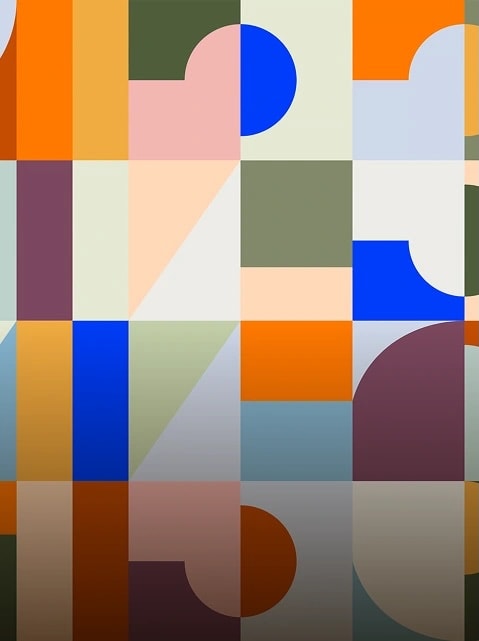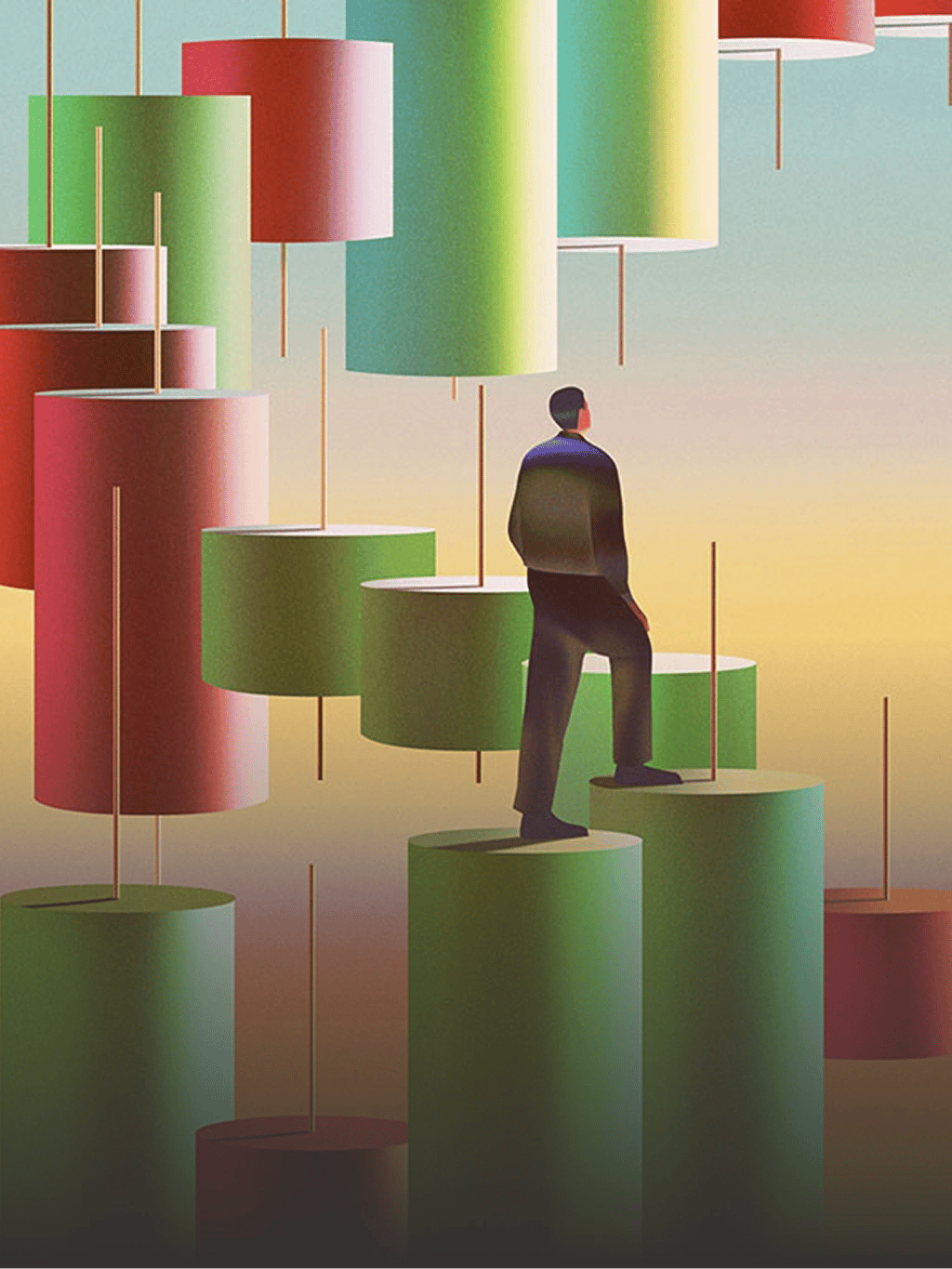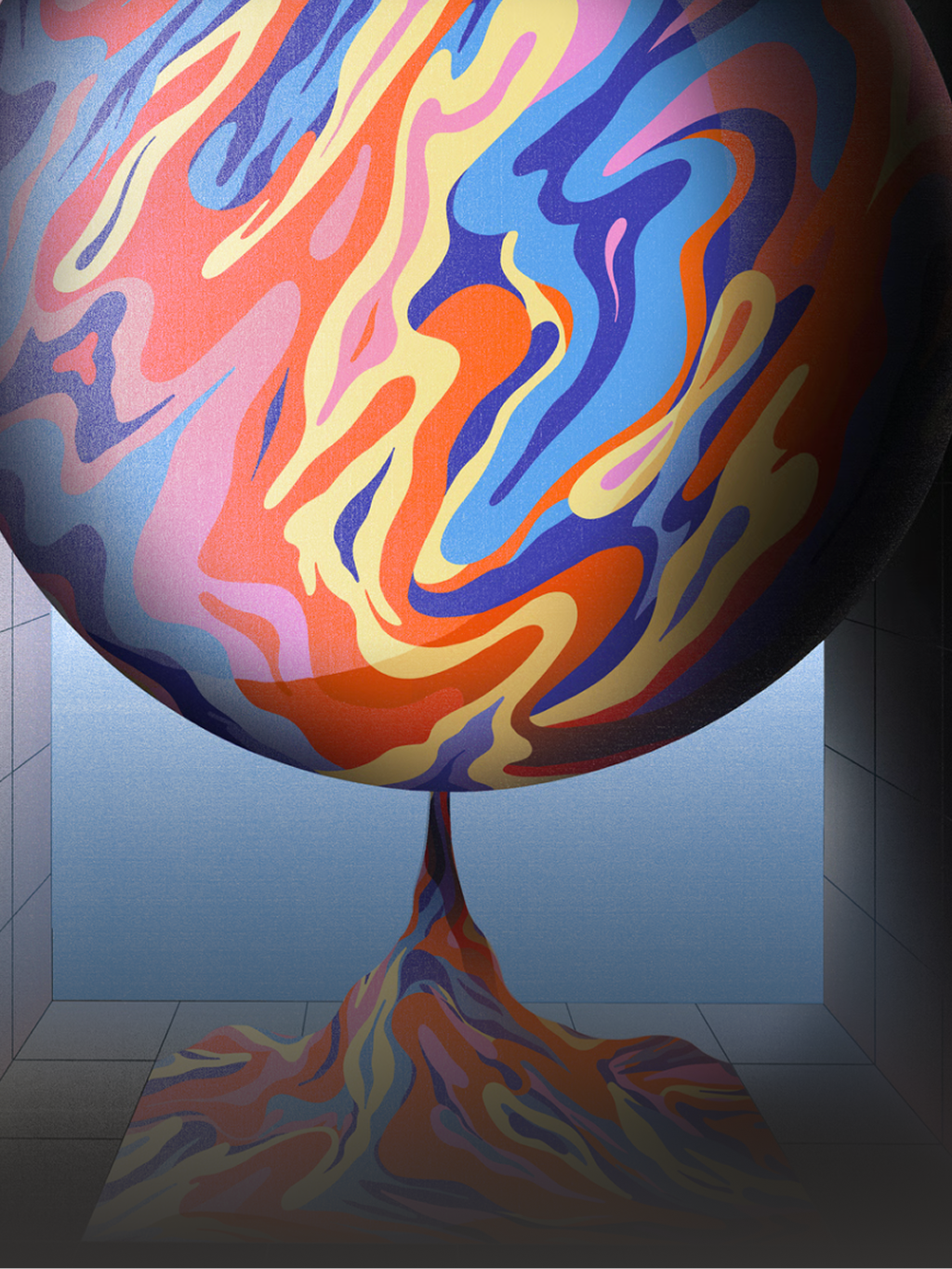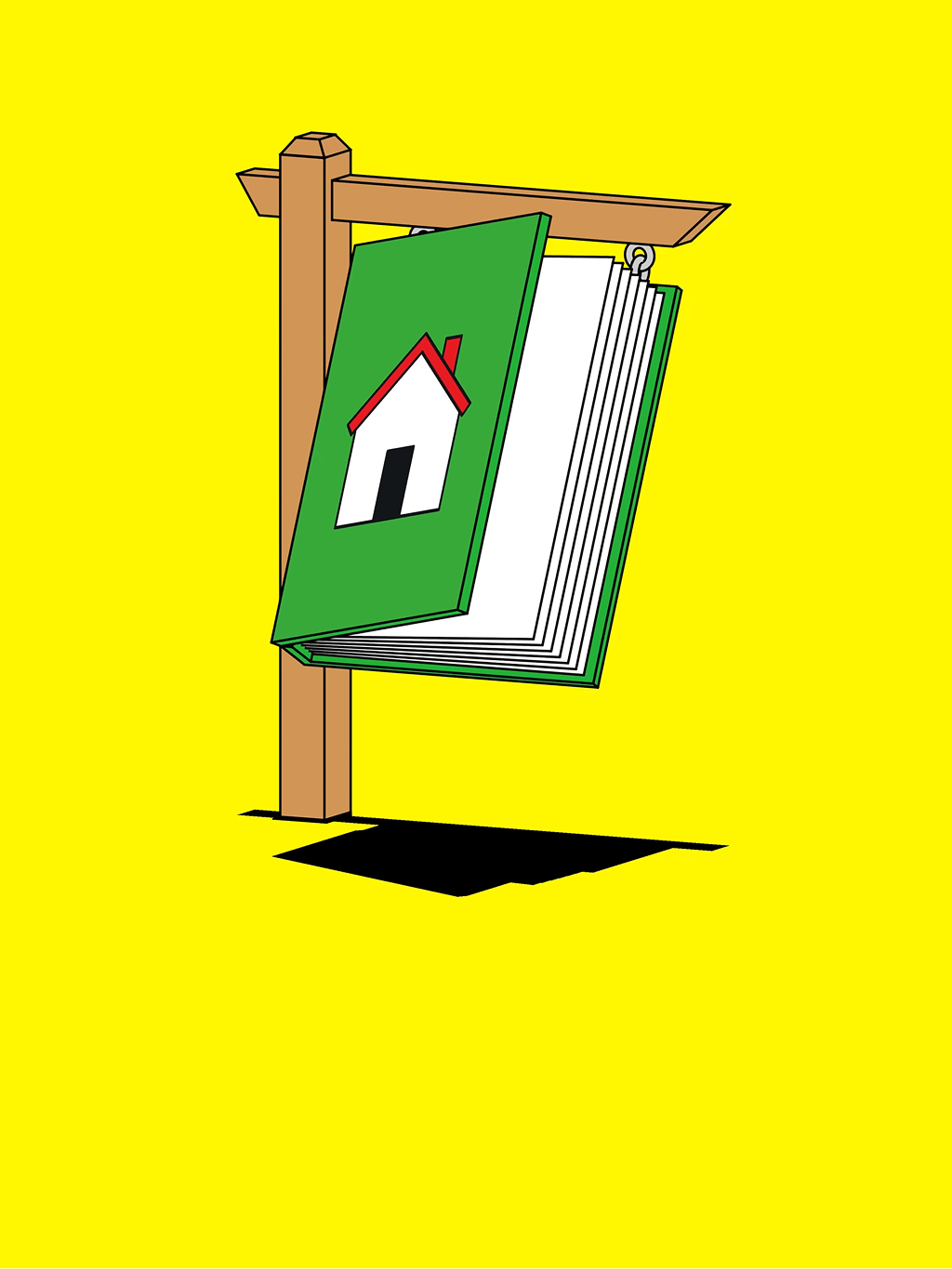Learn
Personal finance 101
Personal finance is the art of managing your money. How much to save, where to invest and how to budget. None of us are born knowing how to put together a smart, simple financial plan. That’s why we’re here.
Guides & curriculums
Ready to break up with your bank?
Join the 3 million Canadians choosing Wealthsimple as a trusted place to invest, trade, save, and more.