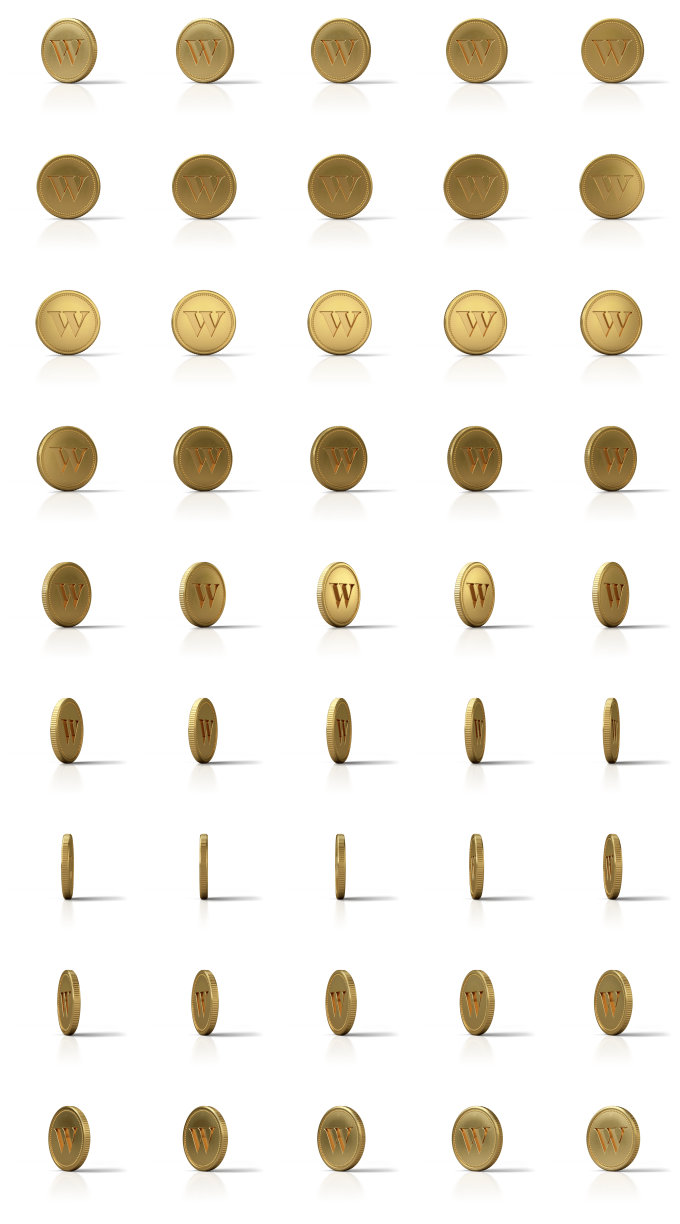Diana Grey has a Public Relations major with over five years of work experience, including writing for Wealthsimple. After graduating, she joined a tech software startup company as a marketing assistant manager. At the company she has majored in content marketing and closing customers. She understands the science of SEO and produces highly rating articles.
Students have a lot on their plate: between making those 8 a.m. classes, acing their final exams, and finding time to have a social life while juggling student jobs, tuition can be a pretty hard blow on students strapped for cash. The good thing is that students can claim their tuition in their annual income taxes if they meet specific conditions required by the Canada Revenue Agency (CRA), thereby lessening their tax burden. Enter the T2202, which recently replaced the T2202A and TL11B forms used in 2018 and earlier years.
What is a T2202?
Form T2202 is a Tuition and Enrollment Certificate issued by every designated educational institution in Canada to qualifying students. It is an official tax slip issued to students who have paid tuition or fees to specific courses that are eligible to be claimed on their annual income tax return. The slip is generated by the educational institution that offered the eligible course. These tax credits are available for qualifying resident students and some international students.
The information provided on the T2202 is used to calculate your tuition amount tax credit.
For those students at a university outside Canada, you would receive a TL11A slip, for commuters to the U.S. would receive instead a TL11c, and for deemed residents of Canada studying at educational institutions outside Canada would receive instead a TL11D. All three also serve to calculate the tuition amount tax credit.
You should remember that the CRA calendar year runs from January to December. This may not align with school calendars, so keep that in mind when calculating the tuition amounts eligible for the tax credit.
How do I obtain a T2202?
The T2202 slip is generated and issued by the institution you paid tuition to. You can usually download and print the form from the online student portal used by your institution. The CRA requires students to provide their social insurance number for display on their T2202 forms.
Who should fill out a T2202?
If you’re a student at a higher educational institution such as a college or university and have paid fees or tuition of more than $100 toward courses that qualify for a tax credit, then you should fill out a T2202. Students are not allowed to combine fees paid to different institutions to meet the $100 requirement.
Local vs. International Students
The T2202 Tuition and Enrolment Certificate is available for local students and international students. Local students must meet the set requirements. Essentially, you should be a qualifying student enrolled in a qualifying course at an educational institution, which has to be in Canada. You can also claim tuition on fees paid to ESDC-certified institutions or post-secondary courses aimed to improve your skills in a given occupation. Applicants for such tax credits must be at least 16 years of age.
International students who are required to file an income tax return in Canada are eligible to claim T2202 tax credits to reduce their tax burden. International students with a Canadian source of income are considered residents and are, therefore, required to file an income tax return. Such students are eligible for tax credits, such as T2202. On the other hand, non-resident international students who aren't required to file an income tax return cannot file T2202.
T2202 breakdown
Like other taxpayer slips, T2202 features several boxes and lines. Here are the boxes to fill out:
| Box | Meaning |
|---|---|
| Boxes 11 and 12 | These sections describe the school type where you're enrolled and feature single-digit codes for each type (University, College, Flying School, etc.). Choose the school type by entering the corresponding letter, e.g., 1 for University. |
| Boxes 13 to 18 | Box 13 is for the course name, 14 for the student number, and 15 for the Filer Account Number, a unique 15-character course account number. The student name appears on 16, the social insurance number on box 17, and the student address on 18. |
| Boxes 19 and 20 | Box 19 is where you enter the start date of your course or when you were enrolled in the program. Make sure the year is the same as the tax/calendar year. Box 20 is for the end date of your course/program. |
| Boxes 21, 22, 24, and 25 | Box 21 is for the months you enrolled as a part-time student, if applicable. The CRA allows a maximum of four sessions. Box 22 is for the months you enrolled as a full-time student and also has a maximum of four sessions. Boxes 24 and 25 are for the total number of part-time and full-time months, respectively. |
| Boxes 23 and 26 | Box 23 is for eligible part-time and full-time fees, while Box 26 reports the total amount of eligible tuition fees paid for an eligible course or specified educational program. |
Can I transfer tuition tax credits?
The tuition amount is a transferable tax credit and you can use your unused credits elsewhere. Eligible students can reduce the taxes owed to the CRA by claiming their tuition tax credits. However, you can only reduce the owed taxes up to $0. If there are more amounts to claim, the CRA allows you to transfer it to another person who can then use the surplus to reduce their owed taxes. The CRA allows transfers to a spouse or common-law partner, parent or grandparent.
If there's no one to transfer the extra tax credits to, the CRA will push them to the following tax year. However, you can only transfer credits for the current tax year. Also, the CRA sets the maximum transferable amount to $5,000. It is advisable to keep all T2202 forms you receive for at least six years, since the CRA can request them at any time.
File with Wealthsimple Tax. Maximum refund, guaranteed.
Get started for free